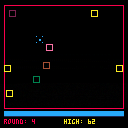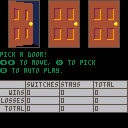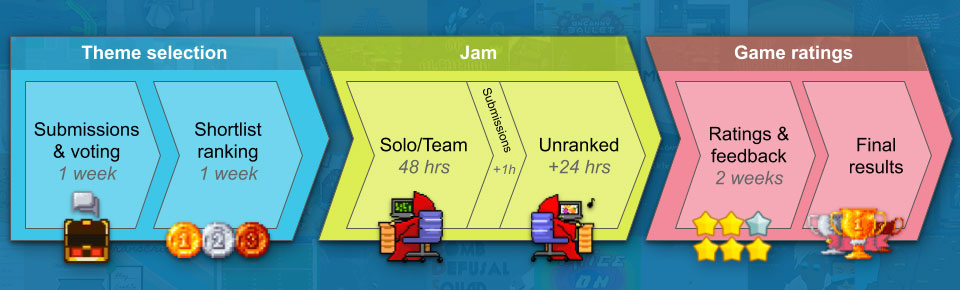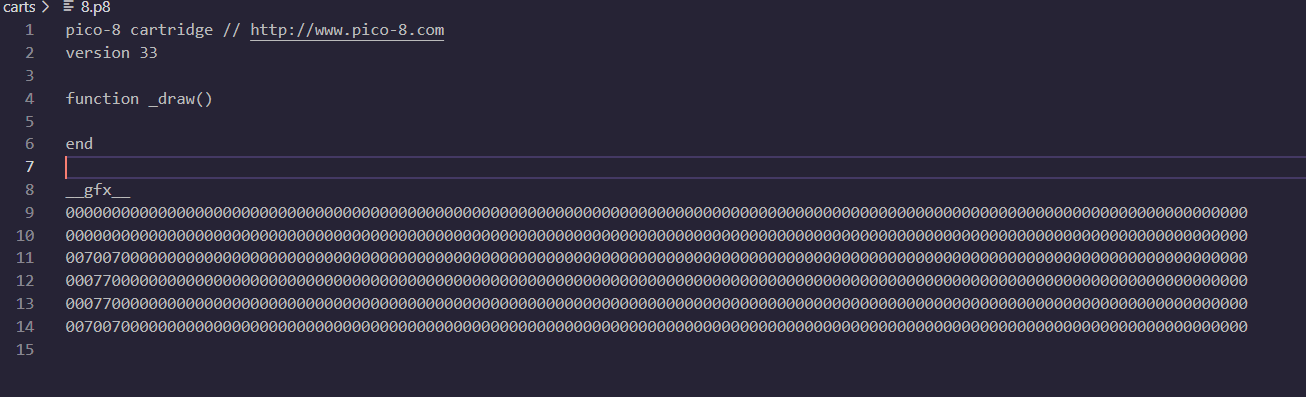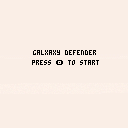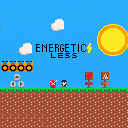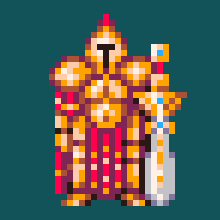PICO-8 0.2.3 is now up on lexaloffle, Humble, itch.io, and for PocketCHIP.
This update is focused on resolving runtime issues, with a couple of small but handy features thrown in for good measure:
Lucky Draw
To grab 32 random cartridges from the BBS, there is now a 'Lucky Draw' list in SPLORE. It is more likely to select cartridges that have more stars, but even unrated carts have a decent chance of appearing. Perhaps this will be a way to unearth some undiscovered gems, or just to find something new to play without scrolling back through several years of carts.
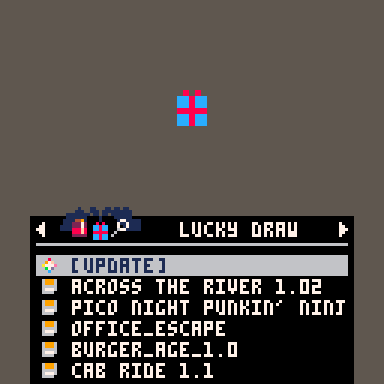
The list is cached, so it only changes every 2 minutes or so. But you can keep paging through the list to get new items forever.
Live Token / Character Count
Select some text in the code editor to view how many characters or tokens are contained within.





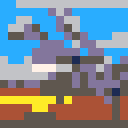



A simulation of the famous Monty Hall Problem inspired by the game show "The Price is Right."
The game goes like this:
0) 3 doors, 1 has a pile of gold coins behind it
1) You pick 1 of the 3 doors
2) Monty Hall, the show's host, opens 1 of the 2 remaining doors, revealing that it is empty
3) You are offered the chance to switch to the remaining closed door
4) All 3 doors are opened and you receive what's behind the door you ended on
The Problem:
What is the probability of winning if you switch?
What is the probability of winning if you stay?
Is it always better to switch or stay? A little of both?
Does it matter whether you switch or stay?
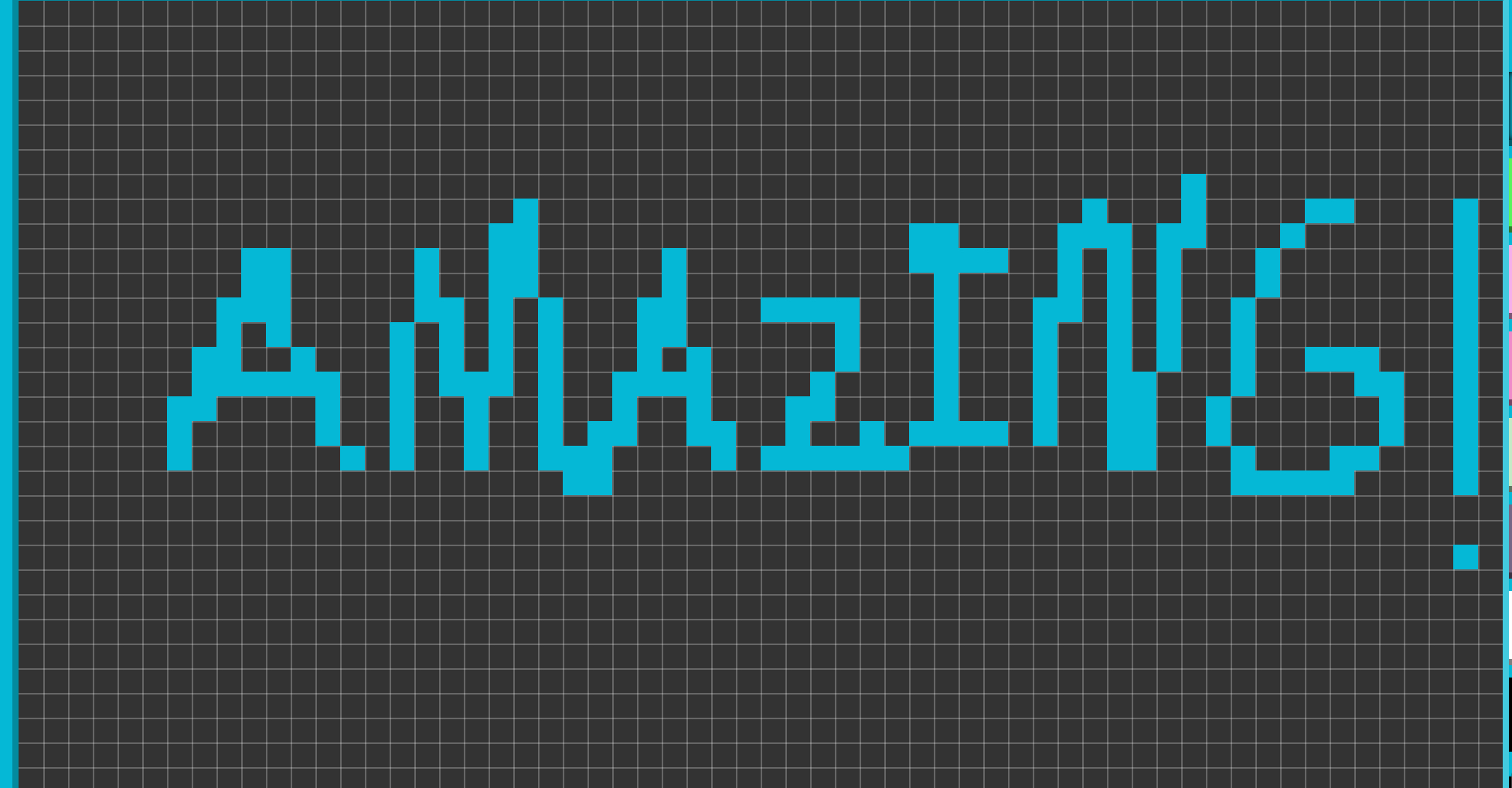


Hey guys,
There's an Alakajam! event scheduled for the 17-19th September week-end!
If you don't know about us, we're an online gamedev community hosting jams, where you are invited to make a game from scratch over 48 hours. Start/end times are suited to European timezones (7pm UTC), while both the theme and the winners are decided by the community! As I write the theme submission phase has just started, and you will be able to suggest ideas for one week. The full jam works this way:
You can discover the winners from the last jams here</a>. PICO-8 has been a popular engine throughout the events, some of them even winning the solo category :)
More than the thrill of the competition, a cool thing is that all games are getting valuable feedback for their games thanks to our voting/comment system.
I was working on a new project that involved learning how rom cartridges worked, so I asked around for help and someone suggested that I use SD cards. I ended up liking the idea and decided to use that in my current Pico 8 fanmade handheld project as well. What I did was created a shell that goes around a SD card to give it a cartridge look and feel. A USB SD card reader will read the 'cartridges'. I also wrote a bash script that will search for a p8.png file in your SD card directory and have Pico 8 run that file or run splore instead if no SD card cartridge was connected. Firstly, when you plug in a SD card to your card reader, you should type in
sudo fdisk -l |
. This should list your SD card. Mine was listed as /dev/sda1
I then mounted the SD card and made sure Pico 8 could run the file. While in my Pico 8 directory, I typed in
./pico8 -run /media/usb0/run.p8.png |
and Pico 8 ran the file, but use whatever directory you mount your SD card in. Why did I call the cartridge run.p8.png? I tried just using
./pico8 -run /media/usb0/*p8.png |
, but I thought, if I had multiple cartridges on the same SD card, it would pick one out of random, and I didn't want that, especially for multicart games. Maybe there is a better way at doing this. If there is, please let me know. I made it where the first cartridge can be called run.p8.png, but other cartridges can be called whatever you want. I modified /etc/rc.local and added a line before the screen driver where it would mount the SD card. For me, I put in
sudo mount /dev/sda1 /media/usb0 |
I then created a bash script that would either load a game from a SD card cartridge or run splore if there was no cartridge connected.
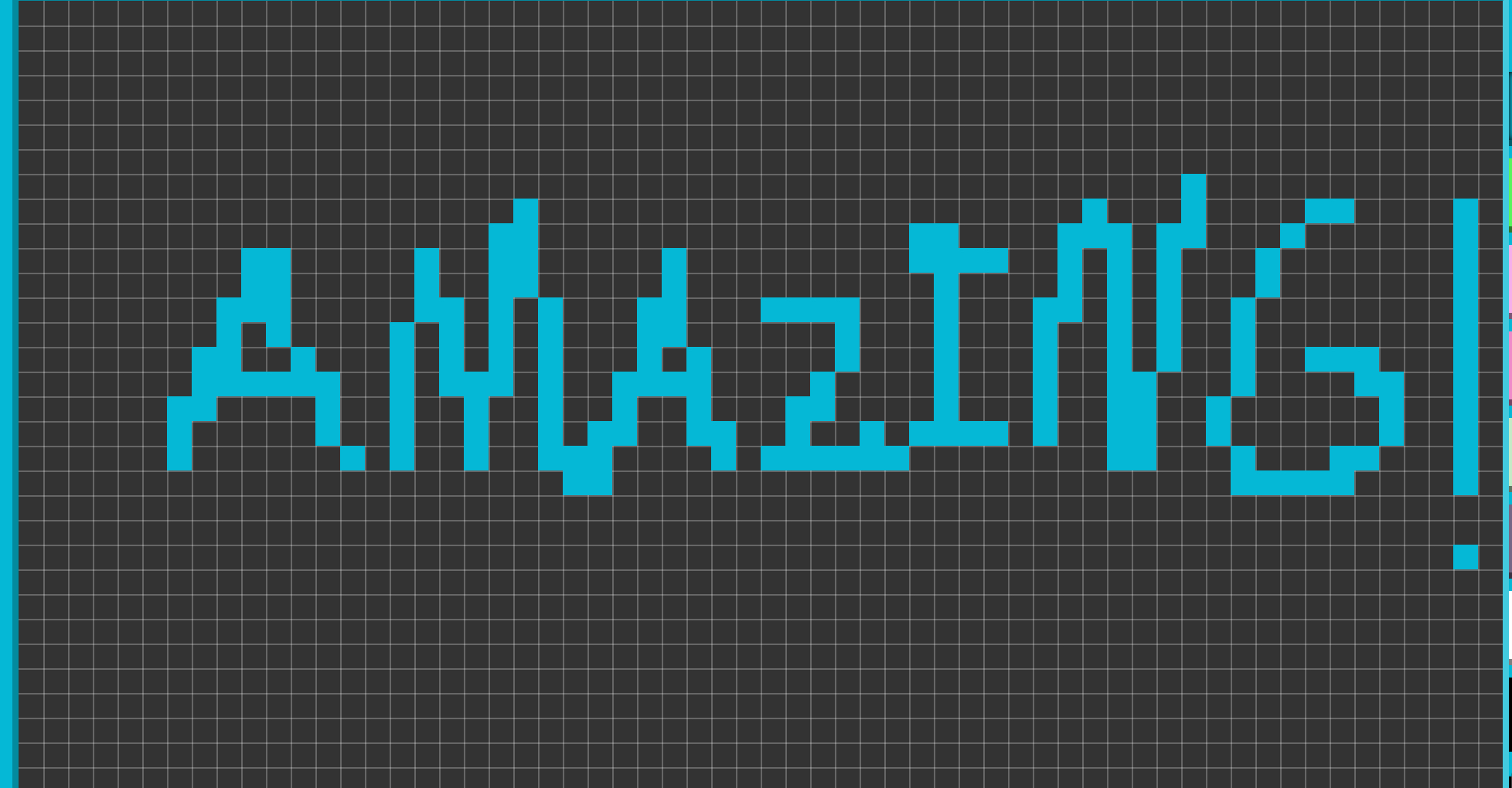
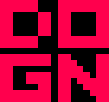
.jpg)
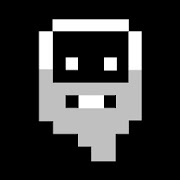



@zep
This problem has happened to me multiple times now where I'm doing music in the sfx editor, (and the pattern editor maybe?)
And I hit cmd+r.
Pico-8 crashes immediately and I've checked my backups folder to find this time nothing was saved...
I'm not sure if it's because I don't have any code and I just made a cart to do music in, and it doesn't happen all of the time when you run, but when it does happen it crashes and you lose everything :(
I'm not sure how to recreate it but if you could find it please squash this bug/crash, thanks.
I'm on mac, version 0.1.12c



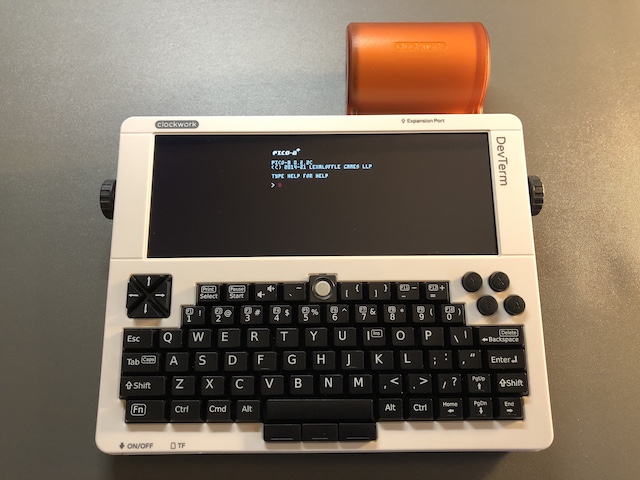
The Clockwork DevTerm is a small portable computer with ultra-wide screen, miniature keyboard, built-in gamepad keys, and a thermal printer. You can buy one configured with a Raspberry Pi core that can run PICO-8 (among other things). I recently live-tweeted my unboxing and set-up. This post is a summary of my review of the device, and PICO-8 set-up instructions.
Clockwork also makes the GameShell, a portable Game Boy-like gaming device. Both DevTerm and GameShell are designed as modular kits that you assemble. As with GameShell, the hardware designs and software for DevTerm are open source. The parts are high quality, the modules are well designed for reuse and expansion, and assembly instructions are easy and clear. The modular design, the breezy assembly process, and the iconic side knobs set the tone: this is your machine, and you can open it at any time.





Changelog
now with movement!
now with health bars!
now with functioning items and stats!
now with functioning skills including the mighty FIRAGA!
now with multiple skills and animations!
now with improved dying!
now with attack and move in the same turn
now with FULLY FUNCTIONAL AOE ATTACK/SKILL SYSTEM!
now with CURE!
now with ordering based on character speed!
now with JOB SELECTION!!
planned features (prioritized)
todo: character progression (experience, levelling, and skill tree)
todo: enemy AI
todo: battle objective (kill all enemies or kill specific enemy)
todo: game intro screen
todo: battle intro screen
todo: non-attack skills (buffs, revive, slow, haste, protect, shell)
todo: status ailments (poison, sleep, silence)
todo: more content (monsters, skills, gear, and items)
todo: more content (battles, history)
todo: exit action menu to check out other characters
todo: UI to view characters stats and gear
todo: mission (kill enemy X to win battle)
todo: more advanced animations
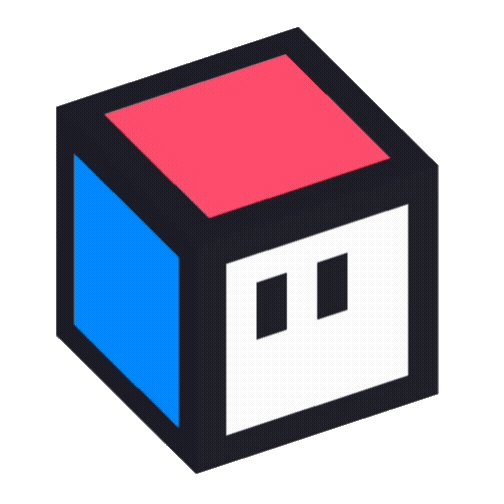



This cart runs ok at first but fails when returned to from the breadcrumb.
code:
::_:: cart='#' for i=1,5 do cart=cart..flr(rnd(10)) end cls() print(cart,64-#cart*2,4) flip() load(cart,"leave "..cart) goto _ |
There's no newline after "goto _", adding one fixed the issue.
This only happens on the bbs.

688i Pico Killer
By Ivan Joukov
Demake project of our good old "688(I) Hunter/Killer" by Jane's Combat Simulation.
Set a course and a speed on navigation screen to move. Try to be close enough to the enemy submarine hidden somewhere on the map to have a sonar contact. When you have a contact lock it on the sonar screen, stop your ship to stay in range and wait for your crew to calculate the firing solution. Once it's done launch your torpedo via the attack screen.
A red "!" in the top right of the screen indicates a contact, slow down and check your sonar. You'll lose contact, lock and firing solution if you go too far away from target.
Use Z / X buttons to switch tabs.








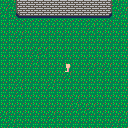
 1 comment
1 comment